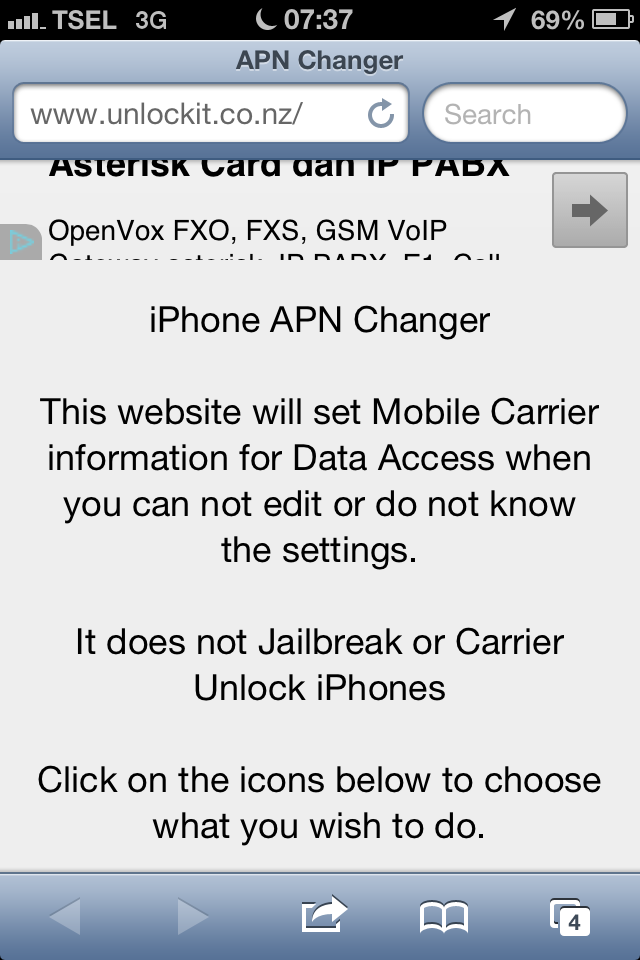 Ini
adalah tip yang berguna untuk iPhone 4S yang perlu mengubah pengaturan
APN , terutama ketika menggunakan Gevey Ultra S. Sebuah metode
alternatif adalah dengan menginstal jailbreak men-tweak TetherMe
tersebut. Jika perangkat Anda tidak Jailbroken Anda dapat mencoba hal berikut.
Ini
adalah tip yang berguna untuk iPhone 4S yang perlu mengubah pengaturan
APN , terutama ketika menggunakan Gevey Ultra S. Sebuah metode
alternatif adalah dengan menginstal jailbreak men-tweak TetherMe
tersebut. Jika perangkat Anda tidak Jailbroken Anda dapat mencoba hal berikut. 1. Pada iPhone 4S Anda, terhubung ke jaringan WiFi.
2. Peluncuran website berikut menggunakan web browser Safari.
http://www.unlockit.co.nz3. Tap on Continue > Custom APN.
4. Choose Country and Carrier and then tap Create Profile. For this example I chose country as ID and Telkomsel.
5. Tap Install and confirm installation.
6. Reboot iPhone Anda dan Anda selesai!
Demikian tip nya semoga bermanfaat.


